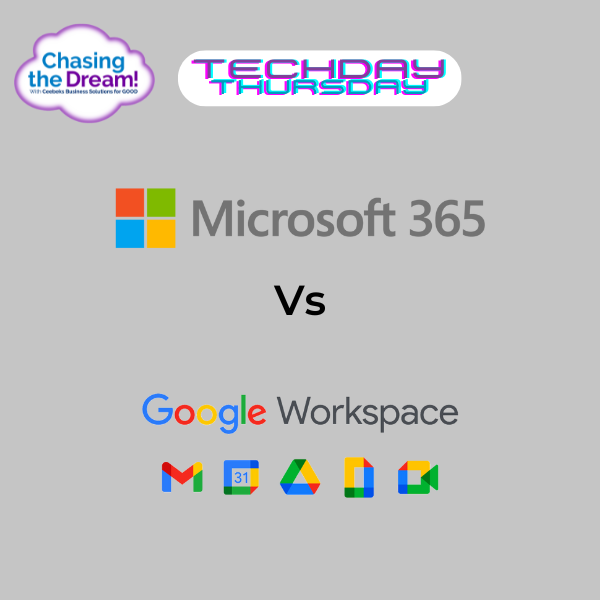Hello Chasers,
The quarterly theme for the next 90 days is ‘Simple Systems’.
So, you understand the importance of creating and building systems for your business but where do you place them so that they are readily accessible to everyone in your business?
Building Your Business Intranet: SharePoint Online vs. Google Sites
Creating and implementing systems is crucial for any business, but ensuring everyone can easily access them is equally important. This is where a business intranet comes in. An intranet is essentially your internal network for sharing information, facilitating communication, providing collaboration tools, housing operational systems, and other computing services.
Two popular platforms stand out for creating such intranets: Microsoft SharePoint Online and Google Sites. This article explores both, comparing their features and current pricing to help you choose the best fit for your business.
Microsoft SharePoint Online
For businesses already invested in the Microsoft ecosystem, SharePoint Online is a powerful platform for building a comprehensive intranet. It goes beyond basic document management and collaboration, offering features like:
- Intranet and Extranet Creation: Build internal and external facing portals for different audiences.
- Robust Search Functionality: Easily find information within your organisation.
- Workflow Automation: Streamline business processes through automated workflows.
- KPI Dashboards: Track key performance indicators and visualise data.
SharePoint Online is particularly beneficial for organisations with a dozen or more employees who require more advanced tools than just email and shared network drives.
Current Pricing (as of January 8th 2025 – Please check official Microsoft pages for the most up-to-date pricing):
SharePoint Online is typically bundled within Microsoft 365 plans. Here are a couple of relevant options:
- Microsoft 365 Business Basic: This plan includes SharePoint Online, Exchange Online, Teams, and OneDrive for Business. This plan is generally around $9.00 AUD user/month.
- Microsoft 365 Business Standard: This plan includes everything in Business Basic, plus desktop versions of Office apps. This plan is generally around $18.70 AUD user/month.
Google Sites
For Google Workspace users, Google Sites offers a simpler and more intuitive approach to building an intranet. It excels in ease of use and maintenance, making it ideal for businesses seeking a streamlined solution.
Key features include:
- Easy Site Creation: Build internal project hubs, team sites, and more with a drag-and-drop interface, requiring no coding or design expertise.
- Seamless Integration with Google Workspace: Sites are automatically stored in Google Drive, allowing for real-time collaboration and easy sharing.
- Responsive Design: Sites are optimised for viewing on various devices, including tablets and smartphones.
- Simplified Maintenance: Keeping your systems up-to-date is easy thanks to the intuitive interface.
Current Pricing (as of January 8th 2025 – Please check official Google Workspace pages for the most up-to-date pricing):
Google Sites is included within Google Workspace plans. Here are some common options:
- Google Workspace Business Starter: This plan includes Sites, Gmail, Drive, Meet, and other core Google Workspace apps. This plan is generally around $8.40 AUD user/month.
- Google Workspace Business Standard: This plan includes everything in Business Starter, plus more storage and enhanced features. This plan is generally around $16.80 AUD user/month.
SharePoint Online vs. Google Sites: A Comparison
Based on our experience, Google Sites offers a more streamlined and user-friendly experience for day-to-day tasks. Site building and maintenance are significantly simpler, requiring fewer steps compared to SharePoint Online. Google Sites also provides a more consistent experience across different devices. However, SharePoint Online provides more robust features and customisation options for larger organisations with complex needs.
Choosing the Right Platform
The best platform for your business depends on your specific needs and existing technology stack.
- Choose SharePoint Online if: You require advanced features like workflow automation and KPI dashboards, are already heavily invested in the Microsoft ecosystem, and have the resources to manage a more complex platform.
- Choose Google Sites if: You prioritise ease of use and maintenance, are already using Google Workspace, and need a simple and intuitive intranet solution.
Ultimately, both SharePoint Online and Google Sites offer valuable tools for building a business intranet. By carefully considering your needs and comparing the features and pricing of each platform, you can choose the best solution for your organisation.
We use Google Workspace at Ceebeks and it also includes FREE access to their Notebook LM AI tool, too.
Have a great day!
Read more of our daily blogs for valuable insights and stay up-to-date with the latest industry news – click here to access the full article on our blog page.